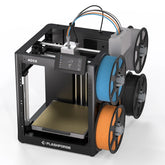Recommended Elegoo Resin Settings for Elegoo Printers
Using Elegoo resin with Elegoo printers offers excellent compatibility and print quality. However, getting the settings right is key to consistent results. Here’s a simple guide to optimal settings for standard Elegoo resin on popular Elegoo models.
https://drive.google.com/file/d/1_jnyMfNkm4sPJhKyN46ey5CO-ks4MRyR/view
Advanced Tips
-
Shake the resin before use to ensure even pigment distribution.
-
Use Chitubox or Voxeldance Tango for fine-tuned slicer control.
-
Keep your ambient temperature between 22–28°C for consistent curing.
-
For larger models, consider increasing light-off delay to 1.0s.
Cleaning & Post-Processing
-
Rinse prints in isopropyl alcohol (≥95%) for 30–60 seconds using a wash station or ultrasonic cleaner.
-
Cure for 3–5 minutes under 405nm UV light (longer if model is thick or shadowed).
-
Dry completely before handling to prevent warping.
Conclusion
Elegoo printers and resins are designed to work seamlessly together. With the right settings, you’ll enjoy reliable prints with great detail and durability. Bookmark this guide and tweak based on your unique setup for even better results.