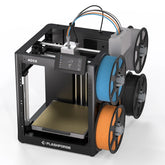Getting Started with Elegoo Resin Printing: A Beginner's Guide
26 Feb 2024
Getting Started in Resin Printing with Elegoo
Diving into resin printing can be a rewarding experience with the right guidance. Here’s a beginner-friendly guide to help you get started with Elegoo resin printers.
What You Need
Before starting, gather all necessary equipment:
- Resin Printer: Models like the Elegoo Mars series are ideal.
- Resin: Choose a suitable resin for your project.
- Safety Gear: Gloves, goggles, and a mask to protect from resin fumes.
- Other Tools: UV curing light, isopropyl alcohol (IPA), and paper towels.
Setting Up Your Printer
- Unboxing and Assembly: Carefully unbox your printer and follow the manufacturer’s instructions for assembly.
- Leveling the Build Plate: This step is crucial for successful printing. Follow the instructions to ensure your build plate is level.
- Loading the Resin: Pour the resin into the vat, being cautious not to overfill.
Printing Your First Model
- Prepare the 3D Model: Use slicing software like Chitubox to prepare your 3D model. Adjust settings such as layer height and exposure time.
- Transfer the File: Save the sliced file to a USB drive and insert it into the printer.
- Start Printing: Select the file on the printer’s interface and start the printing process.
Post-Processing
- Removing the Print: Once the print is complete, carefully remove it from the build plate.
- Cleaning the Print: Rinse the print in isopropyl alcohol to remove any excess resin.
- Curing the Print: Use a UV curing light to harden the print fully.
Safety Tips
- Always work in a well-ventilated area.
- Handle resin and prints with care, using appropriate protective gear.
- Follow the manufacturer’s guidelines for disposal of used resin and cleaning materials.
Conclusion
Starting with resin printing can be straightforward with the right tools and knowledge. Elegoo provides reliable printers and resources to help you achieve high-quality prints. For more detailed guidance, visit Elegoo's blog.
Happy printing!
Tags: